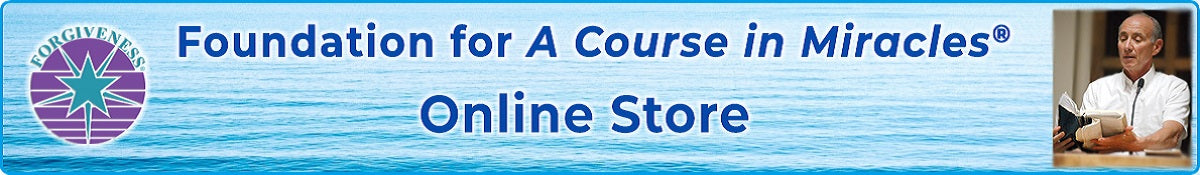Customer Account
Customer Account
|
Create Your Account You can create an account at any time by going to the top right of the Online Store and clicking on the person icon to create your account or click the Account Login link in the footer of the website.
You will want to create your account using the same email address you used to purchase teaching materials from the store. Click on the "Create account" link to get started. You can also click the "Forgot your password?" link if you need to reset your password.
After logging in, you can view your Order History from within your account dashboard by clicking on the order number. If you have made a donation to the Foundation, you view and edit your donation details by clicking on the My Donations button.
After clicking the My Donations button you first want to select your donation.
|